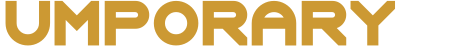Effortless Temporary Website Creation: Innovative Online Tools for Events and Projects
In the fast-paced world of events and projects, having a professional online presence is crucial. Whether it's a one-time promotion, a community event, or a short-term project, the need for a temporary website arises frequently. Traditional methods of creating a website can be time-consuming and require technical expertise, which is why innovative online tools have emerged to streamline this process. This article delves into the world of advanced online solutions designed to simplify the creation and management of short-term digital spaces, ensuring a professional appearance with minimal effort.
Understanding the Need for Temporary Websites
Temporary websites serve a variety of purposes. For event planners, they provide a central hub for information, ticketing, and updates. Marketers use them for limited-time promotions and campaigns. Businesses and individuals might need a temporary site for product launches, fundraising, or community engagement. The common thread is the requirement for a quick, efficient, and professional online space that can be easily managed and deleted once its purpose is served.
Challenges of Traditional Website Creation
Traditionally, creating a website involves several steps: choosing a domain, selecting a hosting service, designing the layout, developing the content, and testing for functionality. This process can be daunting, especially for those without technical skills or limited time. The cost can also be prohibitive, with domain and hosting fees adding up quickly. Moreover, maintaining a website requires ongoing management, which can be a burden for temporary projects.
The Rise of Online Tools for Temporary Websites
To address these challenges, innovative online tools have been developed specifically for creating and managing temporary websites. These platforms aim to demystify the website creation process, making it accessible to everyone. They offer user-friendly interfaces, drag-and-drop editors, and pre-designed templates, allowing users to focus on content rather than technical details.
Key Features of Advanced Online Solutions
These online tools come packed with features designed to enhance the user experience and ensure a professional outcome. Some of the key features include:
- **User-Friendly Interfaces**: Intuitive dashboards that guide users through the website creation process step by step.
- **Drag-and-Drop Editors**: Visual interfaces that allow users to rearrange elements and customize the layout without coding knowledge.
- **Pre-Designed Templates**: A variety of templates tailored for different purposes, such as events, promotions, and projects, ensuring a professional look from the start.
- **Content Management**: Easy tools for adding text, images, videos, and other media, with options to schedule posts and manage updates.
- **Domain and Hosting Integration**: Seamless integration with domain names and hosting services, or the option to use subdomains for simplicity.
- **Responsive Design**: Ensuring the website looks great on all devices, from desktops to smartphones.
- **Analytics and Tracking**: Basic analytics tools to monitor visitor engagement and track the effectiveness of the site.
- **Security Features**: SSL certificates and regular backups to ensure the site is secure and data is safe.
Benefits of Using Online Tools for Temporary Websites
The benefits of using these online tools are numerous. Firstly, they significantly reduce the time and effort required to create a website. Users can set up a fully functional site in minutes, compared to days or weeks with traditional methods. This speed is particularly valuable for time-sensitive events and promotions.
Secondly, these tools democratize website creation, making it accessible to a broader audience. Non-technical users can create a professional-looking site without needing to learn coding languages or hire developers. This inclusivity fosters creativity and innovation, allowing more people to share their ideas and connect with their audience.
Thirdly, cost-effectiveness is a major advantage. Many online tools offer affordable pricing plans, often with free tiers that include essential features. This makes it possible for small businesses, non-profits, and individuals to have a professional online presence without breaking the bank.
Lastly, the ease of management and flexibility of these platforms mean that temporary websites can be easily updated or deleted as needed. This flexibility is crucial for events and projects with a defined lifespan, ensuring that the online presence aligns perfectly with the project's timeline.
Case Studies: Real-World Applications
To better understand the practical applications of these online tools, let's look at a few real-world scenarios:
**Event Planning**: A local music festival uses a temporary website to provide detailed information about the event, including the lineup, ticket purchasing, and venue details. The festival organizers can update the site with real-time information, such as changes to the schedule or weather alerts, ensuring attendees have the most current data.
**Marketing Campaign**: A tech company launches a new product and creates a temporary site to generate buzz. The site features product details, customer testimonials, and a countdown timer. The company can track visitor engagement and gather leads through a simple sign-up form, all while maintaining a professional and engaging online presence.
**Community Project**: A neighborhood initiative creates a temporary website to coordinate volunteer efforts and share resources. The site includes a calendar of events, a volunteer sign-up form, and a discussion forum. The simplicity of the platform ensures that community members can easily contribute and stay informed.
Choosing the Right Online Tool
With numerous online tools available, selecting the right one for your needs is crucial. Here are some factors to consider:
- **Purpose**: Define the primary use of the temporary website. Is it for event information, a marketing campaign, or a community project? Different purposes may require different features.
- **Ease of Use**: Look for platforms with user-friendly interfaces and comprehensive tutorials to ensure a smooth setup process.
- **Customization Options**: Consider the level of customization needed. Some tools offer more flexibility in terms of design and layout.
- **Cost**: Evaluate the pricing plans and ensure they align with your budget. Free tiers can be a good starting point, but consider the limitations.
- **Support and Community**: Check for available customer support and a active user community. These resources can be invaluable when troubleshooting or seeking advice.
Popular options in the market include platforms that specialize in event websites, marketing tools, and general-purpose website builders. Each has its strengths, so it's important to choose one that best fits your specific needs.
Best Practices for Creating an Effective Temporary Website
To maximize the effectiveness of your temporary website, follow these best practices:
1. **Clear Purpose**: Define the main goal of the website and ensure all content supports this objective. Whether it's informing, engaging, or converting visitors, clarity is key.
2. **User-Centric Design**: Focus on the user experience. Use a clean layout, readable fonts, and intuitive navigation to keep visitors engaged.
3. **High-Quality Content**: Provide valuable and relevant content. This could include detailed information, compelling visuals, and interactive elements like videos or polls.
4. **Mobile Optimization**: Ensure the site is mobile-friendly, as a significant portion of users will access it via smartphones or tablets.
5. **Call to Action**: Include clear calls to action (CTAs) to guide visitors on what to do next, whether it's purchasing a ticket, signing up for a newsletter, or sharing the site on social media.
6. **Testing and Feedback**: Test the website thoroughly before launch and gather feedback from a small group to make necessary adjustments.
7. **Analytics Monitoring**: Use built-in analytics tools to monitor traffic and engagement. This data can provide insights for future improvements.
By following these best practices, you can create a temporary website that not only looks professional but also effectively serves its purpose.
Conclusion
In today's digital age, the ability to quickly and efficiently create a professional temporary website is invaluable. Innovative online tools have made this process accessible and straightforward, empowering event planners, marketers, and individuals to achieve their goals with minimal effort. These platforms offer a range of features and benefits that make them the go-to solution for short-term digital spaces. By leveraging these tools, you can ensure your temporary website stands out, engages your audience, and supports your objectives effectively.